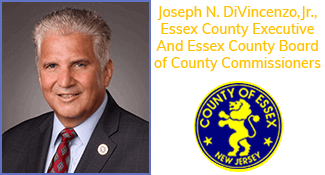PowerSchool is our student information system. It allows us to manage information such as grades, attendance, schedules, demographics, courses, etc. Since Powerschool is web-based, some of this information can easily but safely shared with you and your child.
The Essex County Vocational Technical School web address is: http://pwrschool2.essexextech.org
Parents can access the following information: grades for current classes, attendance for the past two weeks or the current quarter, teachers’ comments, email links to teachers, various reports via email, and the school bulletin.
Absolutely. Your child’s safety and privacy are our greatest priorities. The Parent Portal is hosted through PowerSchool, our secure student information system. Your child’s records can only be accessed by authorized school officials and those with whom you share your password.
Your account was setup automatically by the software. Your username and password are on the cover letter.
If you need further assistance, please contact:
Newark Tech: Ms. Nicole Blasco at nblaso@essextech.org
Donald Payne Tech: Ms. Zaida Guerrero at zguerrero@essextech.org
West Caldwell Tech: Ms. Toni Evans at tevans@essextech.org
At this time, PowerSchool does not allow for the ability to change your password. Please record it and keep it somewhere safe and private so you have it when you need it. Usernames and passwords WILL NOT be given out over the phone.
PowerSchool does not allow for this (yet). Each child’s account information is housed under a separate account so you will have a different parent login for each child.
No. Unfortunately, the PowerSchool program only allows one parent account to be created per child. Therefore, both parents will have to use the same username and password that was assigned by our district. Keep in mind that only one authorized person may view a student’s records at one time.
No. As long as you protect your password, others will not be able to see your child’s information. Each child/parent is issued a unique identification log in and password. Your child’s records can only be accessed by authorized school officials and those with whom you share your password
When students and parents access the PowerSchool server, they see the same information with one exception; parents will have the ability to enter their email address and to request automatic progress reports via email in the future. Email is not currently enabled on the server.
We encourage you to talk with your child about your concerns, if appropriate, and then contact your child’steacher by phone or by email, if needed.
You can access the Parent Portal from any computer with Internet access. Computers may be available at a public library.
Q1 is the average grade for Quarter 1. Q2 is the average grade for Quarter 2. S1 stands for Semester 1. S1 is the average grade of Quarters 1 and 2. Q3 is the average for Quarter 3. Q4 is the average for Quarter 4. S2 is the average for Quarters 3 and 4. Y1 is the final grade for a completed course. When an average is visible you may click the average to see the assignments that affected the score.
Each teacher uses their own timeline for entering their grades. Feel free to check with your child’s teacher(s) for their policy on how often or when they post grades online.
Send an email from the account that is registered with to aziobro@essextech.org indicating you would like your Parent Portal account disabled. Be sure to include school, names of students, and homeroom of each student.
If you’re still left with questions regarding the Parent Portal after reviewing the resources found on the Parent Portal web page, you may e-mail.
Grades get entered into Powerschool after assignments are graded by teachers and in some cases the grades are reviewed with students. Some teachers will grade tests only after all students have had a chance to take the test. If a student was absent this may cause a delay in the grading of the tests. After the test is graded some teachers prefer to review the test with the students before making the grades available in Powerschool. Please feel free to contact your child’s teacher if there are any questions regarding grading policies in a particular class.
Please use the table below to decide whom to contact for various types of questions.
| Question Topic | Person to Contact |
| Grades for class assignments during the current semester | Your student’s teachers. Teachers’ email contact info is available on the PowerSchool website at the main student screen. |
| Attendance in a specific class on a specific day | StudentServices: 973-412-2215973-412-2215 |
| Gradeson transcripts, GPA,class rank | StudentServices: 973-412-2215973-412-2215 |
| Course schedules, graduation progress and college and careers | StudentServices: 973-412-2215973-412-2215 |
| Generalattendance questions and questions related to absences | StudentServices: 973-412-2215973-412-2215 |
Each class follows a different grading policy. Please refer to the grading policy for that class. Most teachers will use a weighting system on grades where Tests carry a different weight from Homework and Quizzes.
During last week each cycle the parent portal will be turned off when teachers are updating grades. It will reopen after the grades for the cycle are finalized.
The PowerSchool auto-generated email is created and sent by the PowerSchool server, not by an individual. The server will not reply to your email sent to that address. If you have questions about your child’s progress, please direct those questions directly to the faculty member.